How to connect your Lovense toys to an online sex game
Great news! EroFights has been accepted as a partner application for Lovense toys, and I have integrated them into the game!
From now on, if you have some of those toys, you'll be able to connect them seamlessly when you are in a game!
To make it possible for the game to detect the toys, you have to download the Lovense Connect application (not the remote) on any device connected to your local network. For example, you can have the Lovense Connect application on your phone while you are playing EroFights on PC, not a problem as long as you're on the same Wi-Fi! Connect your toys to your app, and then enter your EroFights game, it's as simple as that!
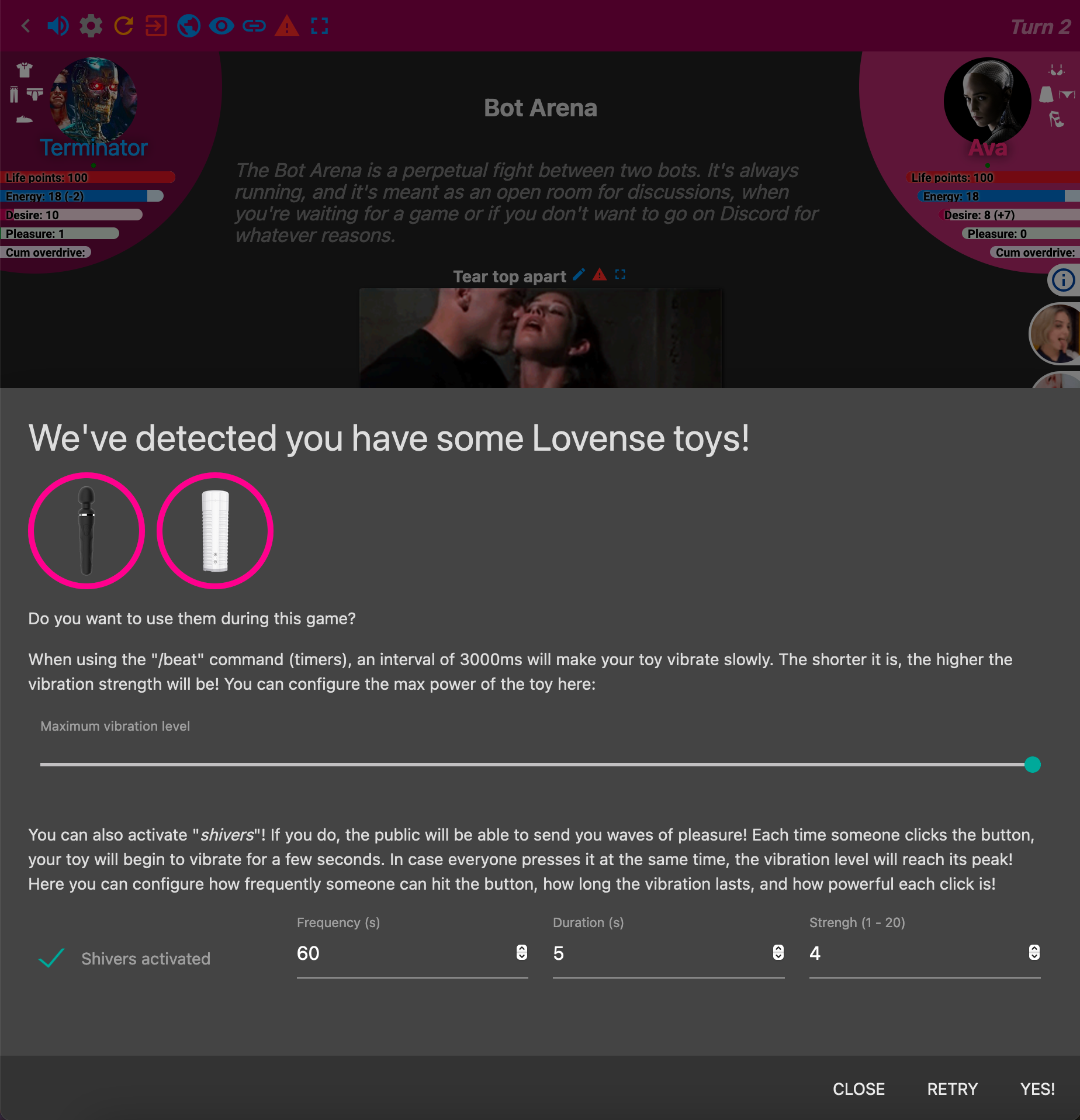
If that doesn't work, you can try to connect them on this debug page ; if this still doesn't work, send me a message directly 😉
So, what does this connection means? Well, first, every /beat command will make your toys vibrate! Even the ramp-ups work, and trust me, that feels good! 😏
Second: let's introduce the concept of "shivers"!
When you connect the toys, you have the possibility to activate that option. If you do, the public will be able to send you shivers, one at the time! If everyone does it simultaneously, the vibration will reach its peak, and you may have some troubles keeping your focus on the game! People can send shivers independently to all your toys, and both players can have their toys active at the same time! You can even configure how frequently and strongly people can make you squirm 😉
If you don't have Lovense toys, you can buy some in their store, and since I'm now an affiliate, if you do so through this link, I'll even get some sweet money back 😉 If you happen to possess some other brand of connected toys, you can send me a message with the name of the brand, and I might add them later 😉





