Androids – Content Creation Guidance
Background
This guide assumes that the reader is familiar with the Hitchhiker's guide of Action Submission and will address the specific requirements when contributing to the Androids game mode.
The Basics
In order to fit with the roleplay story and esthetic of the mode, pictures should show which person is the android and this should also be reflected in the attacker or victim description. If it is not clear from the picture if either person is an Android or which one it is, then try to find settings that are futuristic at least.
Please check “Need Extra 1” for the android.
Note: Extra 1 cannot be defined as search criteria on the action page, so if you want to check if your action idea already exists, you can e.g. search title for “.af4f” to find “android female vs human female” actions.
Actions can be created for human or android attackers and within these two categories, there are obviously the known gender types. Unlike in other game modes, this means that e.g. for a lesbian game, two sets of actions are required: female human vs female android and vice versa.
Unless you know how to do it, do not bother setting the Lovense commands. They are pretty complex and you are welcome to leave it to the game maintainer.
For those of you working with the extended action creation page, all actions require “default” as character scene for both characters. This is the field at the bottom of the extended action creation page. This is to separate regular in game action from the game over actions that we'll see later on in this guide.
Stats and Clothes
In order to keep the mode balanced, the maintainers will be in charge of adjusting the stats change of every action so you don't need to worry about that part.
The clothing requirements need to fit the action, not necessarily the picture itself. As an example, an action that involves penetration needs both players to have "no panties" unless the action itself state the need for one.
So a regular "fuck her in doggystyle" would require both players to have "no panties" while an action "Push her panties aside to fuck her" requires the girl to wear panties.
The New Mechanisms
Game Over Scene
Androids has been configured as a game mode with a “Game over scene”. This means that the game engine will interrupt when a player’s lifepoints are 0 for the first time (the usual end of the game). The engine changes the lifepoints back to 100 and changes the character scene for both players to “winner” and “loser” respectively. Actions in the Game Over Scene hence have to carry these two values instead of the “default” (example). For that, edit the "Scenes/Setups" found at the bottom of the action creation page to match the required "loser/winner" settings.
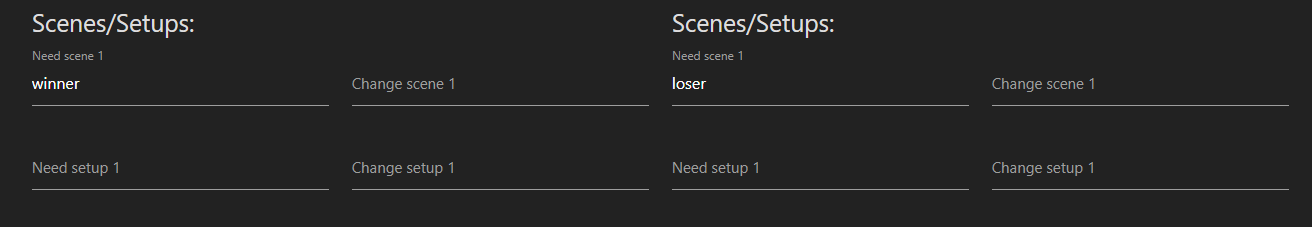
Random Outcomes
Several actions contain the /action command. A list of action IDs following the command is used as input to the game engine, which randomly selects one of the IDs and plays that action instead of the clicked one. This is used at several places in Androids (example).
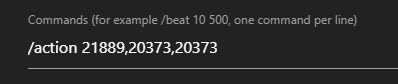
The above picture is the command line used for the "Bondage: Take your chance" action. When the player select this action, the command will randomly pick an action among the ones listed. In this case, it will pick between actions 21889 and 20373.
As you can see, action 20373 is written twice, which makes it more likely to be picked.
The ID of an action can be found in the URL of the action, the ID is defined by the number at the end of the URL For example for the action https://www.erofights.com/en/acts/21888 The ID is 21888.




